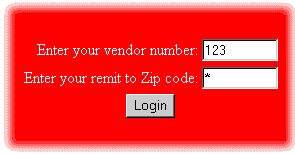|
Login to Brinker VendorNet |
About the Brinker VendorNet System |
|||
The Brinker VendorNet System was developed to streamline how we answer
common vendor questions: before the Brinker VendorNet System, all vendor questions were routed through
the Brinker Vendor Hot Line.
We believe this tool will allow our vendors to retrieve answers to questions more efficiently,
and that the Vendor Hot Line personnel will spend more of its time handling issues rather than
answering very basic questions. The system should be very useful to vendors needing
to look up the status of specific checks and invoices. This system was not designed to
give summary information or information pertaining to a range of checks or invoices.
Standard terms for most vendors is 30 days. Checks are cut and paid weekly on Monday.
Important:
Although a check's Due Date may be Tuesday, 12/08/98, it is possible that it will not be mailed
until Monday, 12/14/98 due to system timing.
How to Access and Use the Brinker VendorNet System
Minimum browser requirements Logging onto the system Your zip code may be an asterisk (*) if we don't have a remit to zip code on file for you, but you would enter it just like it was a real zip code:
If you need to look up information concerning more than one remit to location, then you will need to log out of Brinker VendorNet and log back into it, using the other location's remit to zip code. Using the system Looking up EFTs will show you all EFT transactions with the most current transaction at the top. You then have the ability to look at the EFTs paid, and drill into those showing the various invoices paid with that EFT. You also have the ability to download the data for that EFT. You can choose CSV (comma delimeted file), which is great for Microsoft Excel use, or a Fixed length data file. Fields in order in the download are: Invoice number, Invoice date, Invoice amount, Payment date, Message, Payment number. Finished? Then Log Off!When you are finished querying Brinker's Brinker VendorNet system, be sure to Log Off by clicking the Logout of System link. Your session will automatically be terminated in 20 minutes, but logging off ensures the system remains secure. Help/SupportIf you need help with the Brinker VendorNet System, please contact the Brinker Vendor Hot Line: (972) 770-5929 |
|||